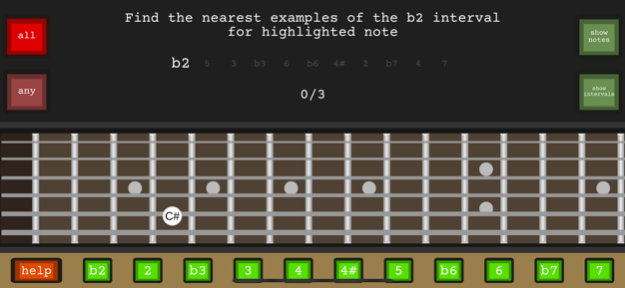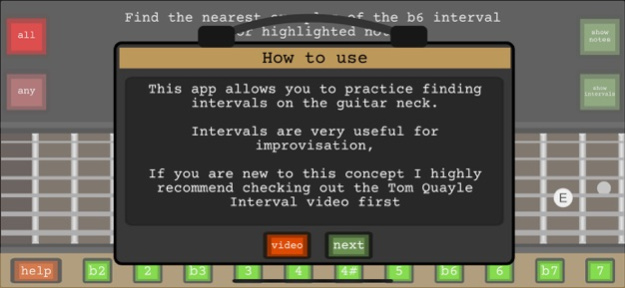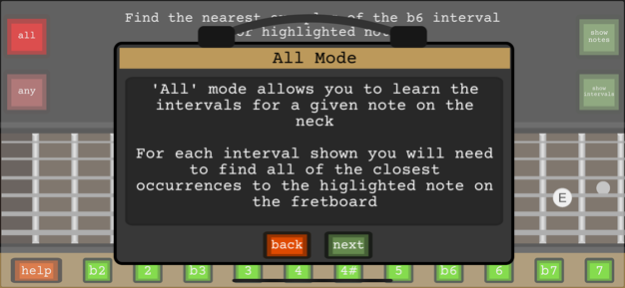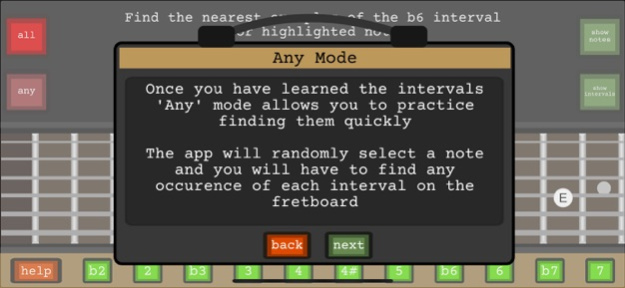Guitar Interval Trainer 1.10
Paid Version
Publisher Description
Do you want to be able to improvise over any song and any set of chords?
Then learning your intervals is a must!
(if you are not familiar with intervals we recommend checking out this video first https://youtu.be/NKUSAqPQnK0)
Inspired by the Tom Quayle interval method, 'Guitar Interval Trainer' is a useful way to learn and practice all the interval shapes.
Do you often find your self wanting to practice but away from your guitar?
Heading to work on the train? or waiting for a bus?
Then 'Guitar Interval Trainer' is the perfect way to pass the time effectively
No need for a guitar as the built in virtual fretboard will allow you to practice anywhere any time
There are two modes to chose from
'All' mode is designed to help you learn and memorise the intervals shapes. The app will randomly choses a note on the fretboard and asks you to find all the surrounding interval positions from your selected practice intervals.
For example if you want to practice finding your "Seconds" and "Fiths" 'All' mode will pick a random note on the fretboard and ask you to find each occurrence.
'Any' mode is useful if you want to practice improvising, for a randomly selected note you will need to find any occurrence of your selected interval.
Of course at any time you can show the answers and see where the intervals and notes are on the fretboard
After mastering the intervals and when you are in possession of a guitar you can try the Tom Quayle Solo app to take your interval skill to the next level
https://www.solotrainer.app/
Jan 25, 2021
Version 1.10
Fixed screen issue on notch iphones
About Guitar Interval Trainer
Guitar Interval Trainer is a paid app for iOS published in the System Maintenance list of apps, part of System Utilities.
The company that develops Guitar Interval Trainer is MANDELDUCK LTD. The latest version released by its developer is 1.10.
To install Guitar Interval Trainer on your iOS device, just click the green Continue To App button above to start the installation process. The app is listed on our website since 2021-01-25 and was downloaded 0 times. We have already checked if the download link is safe, however for your own protection we recommend that you scan the downloaded app with your antivirus. Your antivirus may detect the Guitar Interval Trainer as malware if the download link is broken.
How to install Guitar Interval Trainer on your iOS device:
- Click on the Continue To App button on our website. This will redirect you to the App Store.
- Once the Guitar Interval Trainer is shown in the iTunes listing of your iOS device, you can start its download and installation. Tap on the GET button to the right of the app to start downloading it.
- If you are not logged-in the iOS appstore app, you'll be prompted for your your Apple ID and/or password.
- After Guitar Interval Trainer is downloaded, you'll see an INSTALL button to the right. Tap on it to start the actual installation of the iOS app.
- Once installation is finished you can tap on the OPEN button to start it. Its icon will also be added to your device home screen.